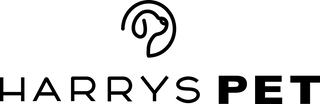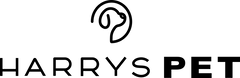Politique de résiliation
CREDIT CARD PAYMENTS
Thank you for visiting our brand Harryspet.
You can use the card brand below when paying with a credit card.
3D security registration is required before using credit card payment.
3D security is a service that authenticates yourself through a card company and is necessary to prevent fraudulent use, such as card abuse and customer theft.
※ Some cards cannot be registered for 3D security.
※ please get in touch with the card issuer directly to see if the credit card you are using corresponds to 3D security certification.
How to Register 3D Secure
[What 3D Secure is]
3D security is a service that authenticates yourself through international card brands (VISA, MasterCard, etc.) when paying by credit card through online shopping. Through identity authentication, customers can prevent illegal use, such as abuse and theft of card information. 3D security requires pre-registration from the card issuer. The authentication method varies from the card issuer. Still, there are primary ways to enter and authenticate the password set by the customer and a one-time password issued through the application or SMS. The authentication method varies depending on the card-issued Band. The card-issued bank is listed on the back of the card. Please get in touch with the card company directly for detailed registration.
How to find out which company issued my international card brand:
| Brands | |
| Visa | Visa @#$@#$% |
| MasterCard | ID Check #$#$#$ |
| American Express | American Express SafeKey #$#$# |
| And Other | #W$%$%#$%#$% |
How to Pay by Credit Card
- When 3D security registration is completed, please select Eximbay at the bottom of the payment screen.
- Please enter your card information when you go to the Eximbay payment screen.
- If you read the regulations and click Agree, you will be moved to the next page.
- You will see the payment screen if you enter One Time or the Password you set.
- If the red part says [0000] as following the guide above, the payment is successful.
- Press "NEXT" below and check the order details.
※ In case of a card payment error, the payment failed if [XXXX] Decline appears below.
※ Errors that happen to appear a lot are as follows:
- Error code: PC07
PC07 appears when making an overseas payment using a card issued in Korea. Please use a card issued in your country. If you would like to pay in a different way, please contact us using the information below.email: global@harryspet.com
- Error Code II
Error code II indicates that the transaction was rejected because “authorized limit exceeded”. Please contact your credit card company to readjust your limit and try the payment again.
- 8373 Error
Error 8373 occurs when a transaction is declined by the customer's credit card company. There may be various reasons, such as exceeding the card limit or setting a ban on overseas payments. Please contact your credit card company directly for specific reasons.
- D231 Code
D231 errors occur when you enter wrong information of your card. Please check your card information again.
- LJ Code
The payment was rejected by the card company's FDS system (fraud detection system). Usually, this error occurs if you have blocked overseas payments for the card or if the card has been reported as stolen.
If the card company's system rejects the customer's transaction, Harryspet is unable to confirm the specific reason. Please contact the card company yourself to find out what went wrong.
- X000 Code
An X000 error appears when a transaction is declined by the customer's card issuer, not the system. There may be various reasons, such as exceeding the card limit or setting a ban on overseas payments. Please contact the card issuer directly for specific reasons.
For errors not listed above, please contact us directly. (Contact Us)